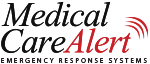Medical Alert Button FAQ's

Frequently Asked Questions About Our Medical Alert Buttons
Here are some of the frequently asked questions about the emergency medical alert button you'll wear from new Medical Care Alert clients. Please call us at 1-855-272-1010 and ask for a team member to answer all your questions about our emergency call buttons.
Questions About Medical Alert Buttons
How big is the medical alert button?
Some medical alert buttons are about the size of a quarter, others are larger with built in 2-way voice speaker and cellular communications technology. Depending on which medical alert system is right for you, the emergency call button will be somewhere between the size of a quarter to a small hotel-sized bar of soap. See our comparison chart below.
HOME Medical Alert System Button Options

HOME & AWAY GPS Medical Alert System Button Options

How does a medical alert button work?
- "HOME" Medical Alert System - When you press the medical alert button, it sends a signal to the medical alert system console which then calls our Medical Alert Monitoring Center. Signal range up to 1,000 Feet from the base unit.
- "HOME & YARD" Medical Alert System - Press the emergency call button and speak directly into the pendant. Has a range similar to a cordless phone, up to 600 feet from the base unit. (NOTE: discontinued in 2023)
- "HOME & AWAY" Medical Alert System - Press the emergency call button and speak directly into the pendant. Nationwide coverage with AT&T or Verizon Wireless
Can I wear the medical alert button in the shower?
Yes! All of our medical alert buttons are "Shower-Safe" and OK to wear in the shower.
Depending on which system is right for you, the medical alert button will be worn on your wrist on around your neck with a lanyard. We also offer a belt clip option for several of the emergency call buttons, but you probably wont wear it that way in the shower!
How does a medical alert button with fall detection work?
Automatic fall detection is an optional feature on our HOME, HOME & AWAY and SmartWatch medical alert systems.
Automatic fall detection pendants have sensors designed to recognize sudden movements that are consistent with a fall. If the sensors recognize a fall pattern, the pendant will initiate a signal to contact our Medical Alert Monitoring Center through your base console (HOME) or the cellular pendant (HOME & AWAY).
Our "HOME" fall detection pendants are worn around the neck just above the breast plate, close to the body. The pendant is Shower-Safe, and comes with a breakaway lanyard. The pendant also has an emergency button which can be pressed to signal for help.
Our "HOME & AWAY" GPS Medical Alert Systems have fall detection sensors built into the pendant. The optional fall detection feature is turned on when you order or by calling our customer service team and asking for the fall detection to be enabled. If a fall pattern is detected, the HOME & AWAY Pendant will initiate a call to our Medical Alert Monitoring center.
The SmartWatch PRO is the only smart watch for seniors with fall detection available on the wrist. The wearer will have 30 seconds to cancel a fall detection signal if dropped accidentally.
NOTE: No Fall detector can detect 100% of falls. If able, users should always push their help button when they need assistance. HOME & AWAY pendants and SmartWatch watches require daily charging and a strong cellular signal to initiate a call.
How much does a medical alert button cost?
How does a medical alert button with GPS work?
A medical alert button with GPS is designed to find your location, using GPS satellite technology. When you press the medical alert button with GPS, your coordinates are sent to the Medical Care Alert Monitoring Center, and the Operator can dispatch help to your location. A good example of this is the HOME & AWAY MINI GPS Medical Alert System from Medical Care Alert.
Medical alert buttons with GPS require a cellular signal to connect to the AT&T or Verizon Wireless Cellular network, and adequate signal to be "seen" by GPS satellites. If a satellite signal cannot be obtained, the device with use cellular tower triangulation and Wi-Fi to determine your location, and/or report your last known location.
What happens when I press the medical alert button?

Upon pressing your medical alert button you'll be immediately connected with our Medical Alert Emergency Monitoring Center and will speak with a live, EMT/EMD-Certified operator who knows WHO and WHERE you are. The operator will have your Personal Profile and ask if you need help. Depending on your response and the situation, we will contact folks on your Contact List (i.e. a neighbor or family member), or contact the appropriate emergency responders in your area in the event of a real emergency. If we are unable to hear you after receiving a signal from your medical alert button, we will assume you need urgent help and dispatch an ambulance.
We also send instant SMS Text Messages to your emergency contacts with cell phones to update them on the situation. Your family and caregivers can even reply to the text message, letting our monitoring center know of any updates to the situation.
We have redundant monitoring centers in New York State, Nevada and California, and we never outsource our calls overseas.
How does a medical alert button with WiFi work?
A medical alert button with WiFi finds your location using WiFi "hot spots" detected by the device. Public and private WiFi routers broadcast their location, which can be transmitted to our Medical Care Alert Monitoring Center, and the Operator can dispatch help to your location. A good example of this is the HOME & AWAY MINI Medical Alert System from Medical Care Alert.
Medical alert buttons with WiFi require a cellular signal to connect to the AT&T or Verizon Wireless Cellular network. In the case of the HOME & AWAY MINI, the device uses three types of location services (WiFi, GPS satellites, cellular tower triangulation) to determine your location, and/or report your last known location. The MINI also allows you to share your location data with caregivers and family via our "RemoteCare 24/7" smartphone app for iPhone and Andriod.
What is the range of the medical alert button?
Depending on which system you choose, your loved one is protected throughout the entire home and up to three football fields outside the door.
- "HOME" Medical Alert System - up to 1,000 Feet from the base unit
- "HOME & AWAY" Medical Alert System with GPS - nationwide coverage with AT&T or Verizon Wireless

What type of medical alert call buttons are available?
HOME Medical Alert System Button Options

HOME & AWAY GPS Medical Alert System Button Options

Who manufactures the medical alert emergency call buttons?
How often can I press the medical alert button?
You can think of the system as an emergency call button for elderly to get help in any situation - for police, fire, or medical emergency.
What if I can't push the medical alert button?
When choosing an emergency call button for elderly family members, it's important to remember to keep it simple and easy to use in the event of a real emergency.
How many medical alert buttons can I have?
HOME System - Comes with 1 emergency call button, no extra charge to monitor 2 people. Additional standard buttons (up to 16) available for $2.95 a month each, AutoFALL Pendant is $10.00 a month, and an additional AutoFALL pendant can be purchased for a one-time charge of $60.00. Wall mounted emergency call buttons are also available.
HOME Cellular System - Comes with 1 button, no extra charge to monitor 2 people - just ask for an extra button. Additional standard buttons (up to 16) available for $2.95 a month each, AutoFALL Pendant is $10.00 a month, and an additional AutoFALL pendant can be purchased for a one-time charge of $60.00. Wall mounted emergency call buttons are also available.
HOME & AWAY System - Comes with 1 cellular GPS pendant. A second person would need their own separate system. Ask about our "Couple's Discount" to help save some money.
Will the medical alert button go off accidentally?
Fall detection buttons can go off accidentally if there is sudden movement that resembles a fall. Just tell the operator that it is a false alarm and to disregard - everything is OK.
If I press the medical alert button and the door is locked, how will EMS get in?
 If you press the medical alert button and we dispatch emergency services while the door is locked, our free lockbox will allow EMS to enter with out breaking in.
If you press the medical alert button and we dispatch emergency services while the door is locked, our free lockbox will allow EMS to enter with out breaking in.We include a free lockbox with our annual plans, or you may purchase one from us at a discounted price. The key lockbox is a secure box which easily attaches to your home - just like a real estate agent uses when showing a home for sale. Local emergency personnel are given the combination to the lockbox so they can quickly get a key to your home in the event of an emergency. The lockbox can also be used so that family members or friends can readily get a key to your home when necessary.
Can the emergency button go with me if I move or am on vacation?
You can easily take our "HOME" or "HOME & YARD" emergency call button systems with you on vacation, or if you are a SnowBird. It is very easy to unplug and re-install. Simply notify Medical Care Alert Customer Service at 877-913-3680 of your current location. Information can be changed anytime and as many times as needed at no charge.
Our "HOME & AWAY" or "SmartWatch" systems can be taken anywhere in the USA. You will be protected anywhere you have coverage with the AT&T, Verizon ot T-Mobile cellular wireless network (depending on which system you have).
Most standard medical alert emergency call buttons never need charging as they are self-contained and just get replaced when the battery gets low. All cellular / GPS medical alert devices should be charged daily.
Here's a list of the types of batteries used in our medical alert call buttons:
HOME System - Batteries never need charging. HOME Medical Alert Button batteries last up to 7 years before they need to be replaced. AutoFALL Fall Detection button batteries last up to 18 months before needing to be replaced. Our customer service team will notify you when we receive a low battery notification, and make arrangements to send a replacement medical alert button at no charge to you.
HOME & YARD System - Comes with 2 lithium ion batteries for the pendant - one to keep in the pendant and one to keep in the console charging compartment. Pendant batteries should be swapped out at least once a month. The HOME & YARD 2-way voice pendant will announce "battery is low and should be replaced soon" when it is time to swap out your battery.
HOME & AWAY System - All HOME & AWAY pendants should be charged daily for best results. Most folks will just place the pendant in the charger at night, and keep it on the nightstand or other convenient location. Battery life on a single charge depends on several factors including: which model of HOME & AWAY system you have, cellular strength, if fall detection is enabled, and other environmental conditions.
SmartWatch Medical Alert System - All SmartWatch watches should be charged daily for best results. Most folks will just place the smart watch in the charger at night, and keep it on the nightstand or other convenient location. Battery life on a single charge can last up to 48 hours and depends on several factors including: which model of SmartWatch system you have, cellular strength, if fall detection is enabled, and other environmental conditions.
For more information about medical alert batteries, click the link and visit our Thrive! Blog article.
Free Brochure
By Mail
Or call us at
855-272-1010