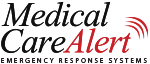Track Your HOME & AWAY ULTRA Or DUO GPS Medical Alert Device Location With Our Free RemoteCare 24/7 App!
 With the free RemoteCare 24/7 app, authorized emergency contacts can see your current location, battery life, weather, signal strength and more. It's the perfect companion to the HOME & AWAY ULTRA mobile GPS medical alert system, or HOME & AWAY DUO GPS Medical Alert System giving caregivers and families easy access to the user's location.
With the free RemoteCare 24/7 app, authorized emergency contacts can see your current location, battery life, weather, signal strength and more. It's the perfect companion to the HOME & AWAY ULTRA mobile GPS medical alert system, or HOME & AWAY DUO GPS Medical Alert System giving caregivers and families easy access to the user's location.
The RemoteCare 24/7 app is available for free for Android devices on the Google Play store, and for iOS devices on the Apple App Store. Download for free. Users who are listed as authorized emergency contacts can log in and monitor the device.

NOTE: For the SmartWatch PRO or HOME & AWAY MINI Systems, check out the WellBe app information here.
Here are a few things you can do with the RemoteCare 24/7 App:
 Check Device Location. Press the Locate button to get instant GPS location from the ULTRA or DUO device. You can also access their previous 7 days location history.
Check Device Location. Press the Locate button to get instant GPS location from the ULTRA or DUO device. You can also access their previous 7 days location history.- Get home departure and arrival notifications. Our unique @Home notification lets you know when the device has left the home, and when it arrives back. It lets you know when mom or dad have left, and when they got back home.
- Check The Weather. Press the Weather button for current weather conditions wherever the device is located.
- Check Battery and Signal Strength. View the ULTRA or DUO's battery and cellular signal strength by pressing the Devices button.
- Ping The Device. Misplaced the device in the house? To “ring” the device, tap “Handset” then "Ring The Handset" to make it ring for 30 seconds.
- Keep a list of Vital Information, Doctors, more. Use the More button to view and update your loved one’s profile with information on allergies, medical conditions, medications, prescriptions, doctors and other caregivers on this app.
- Track Multiple Users. Do both Mom and Dad have their own device? Track them both with the app! The Home Screen gives you an at-a-glance view of the device. If you have multiple users registered, you can swipe left or right to see their statuses or location.
- Record A Message or Set A Reminder (DUO only). Record a voice mail message and send to the DUO Device. The message button will light up and a chime will sound. Use to leave messages, send a greeting, or set up scheduled medication or appointment reminders.
How To Get the RemoteCare 24/7 app
- Download the app from the Google Play Store (Android) or the Apple App Store (iOS iPhone)
- Create Your Account. Start the app and click "Create Account" with: your name, cellular phone number, home address, email address, and password.
- Accept Agreement. Read and accept agreement by pressing "I Agree" on top right of phone screen.
- Input Account Number. Input the account number, found on the device charger (i.e. "ULT0000"), then click "Register". Repeat this step if you have multiple devices.
- Note: You must be registered as an emergency contact on the account to gain access to the RemoteCare 24/7 app. This should have been done at the time of setup. If you need assistance, please contact Medical Care Alert Customer Service at 1-877-913-3680.
Want to learn more? Watch our video or call us at 1-855-272-1010.
Free Brochure
By Mail
Or call us at
1-855-272-1010